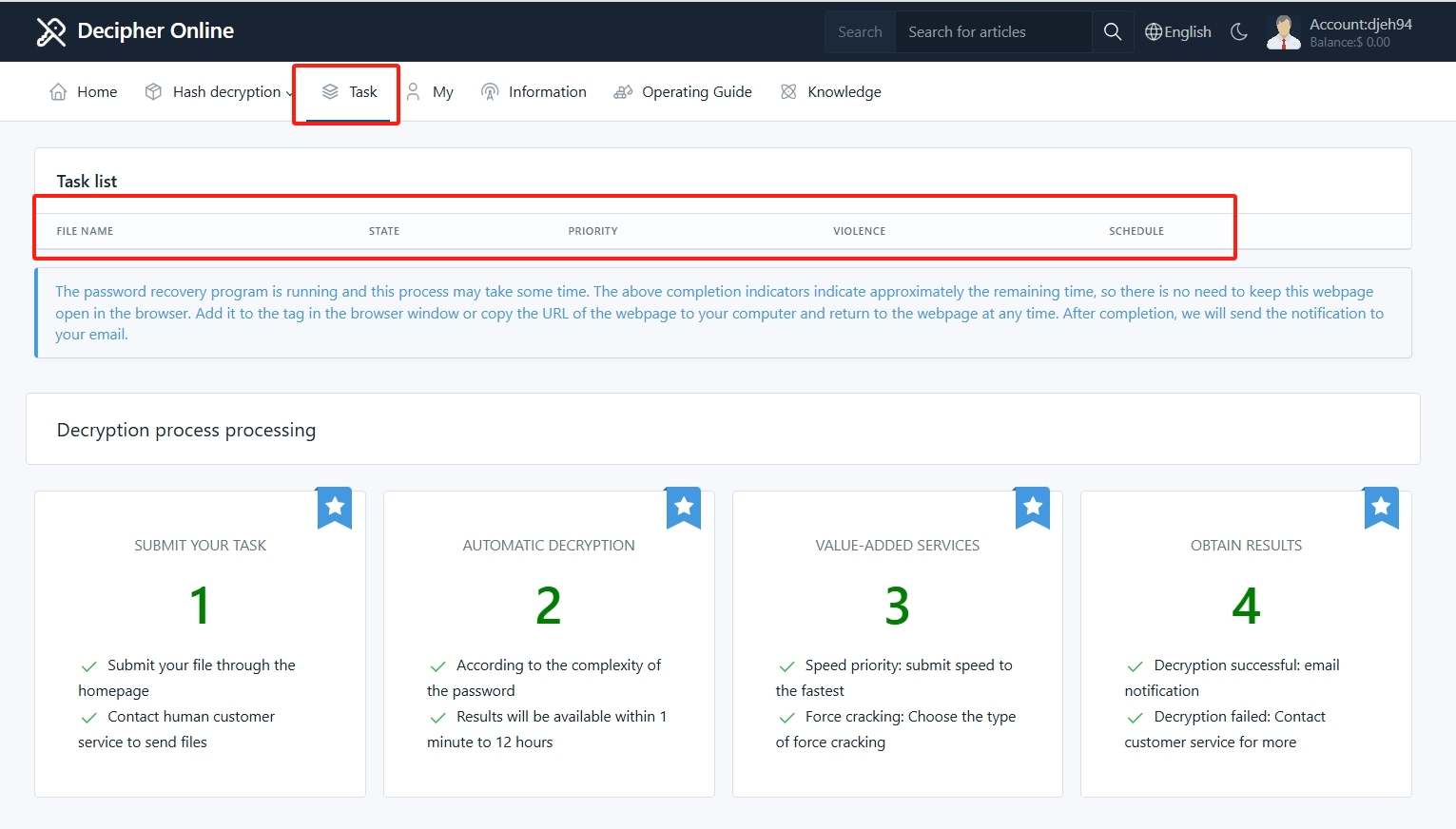Password Unlocker– 3 Simple Steps to Recover Files
2025-03-11 20:23:07
Step 1: Access the Platform
Visit www.ideciphera.com, click "Upload Files", and complete the registration as prompted.
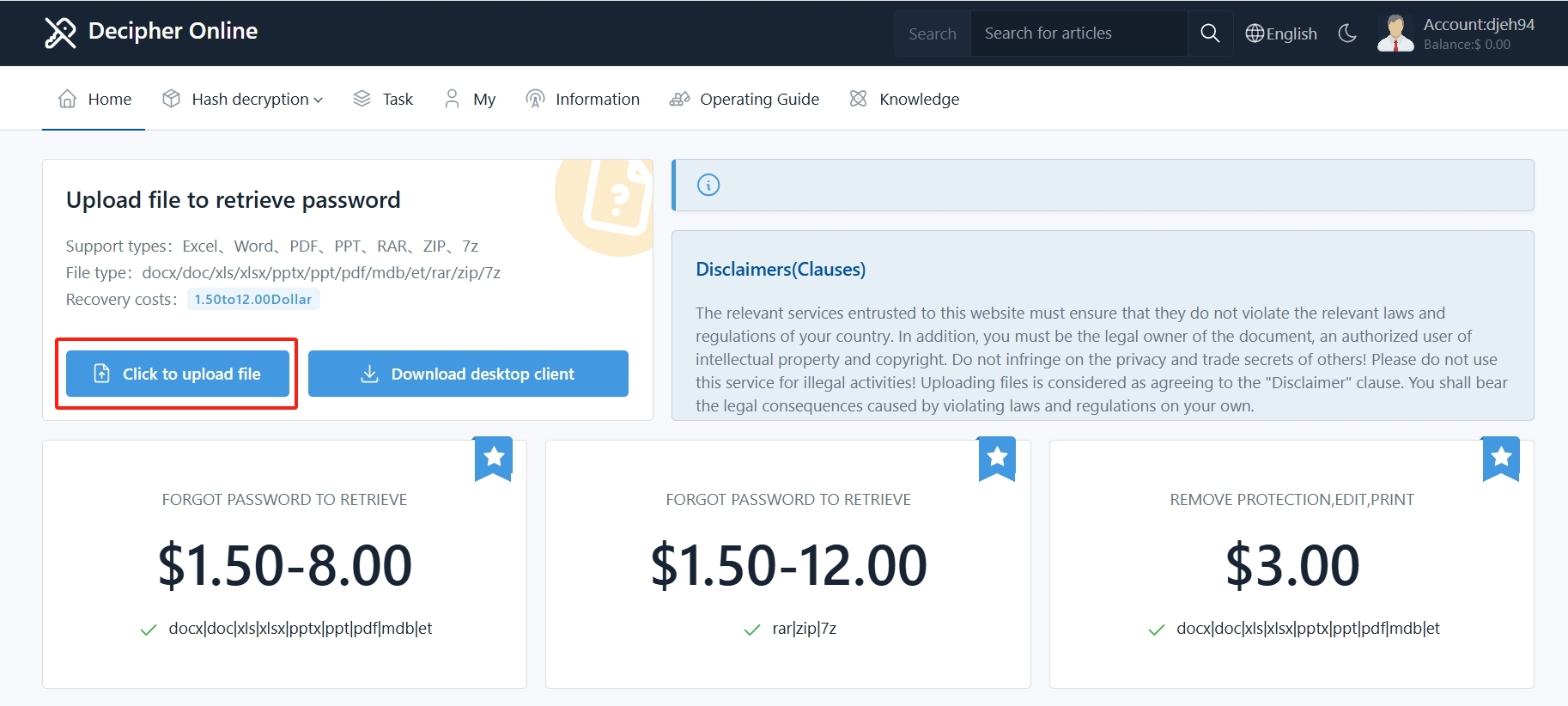
Step 2: Upload Your File
Select the encrypted file you need to process. The platform supports files in these formats: docx/doc/xls/xlsx/pptx/ppt/pdf/mdb/rar/zip/7z
Click "Submit" to finalize the upload.
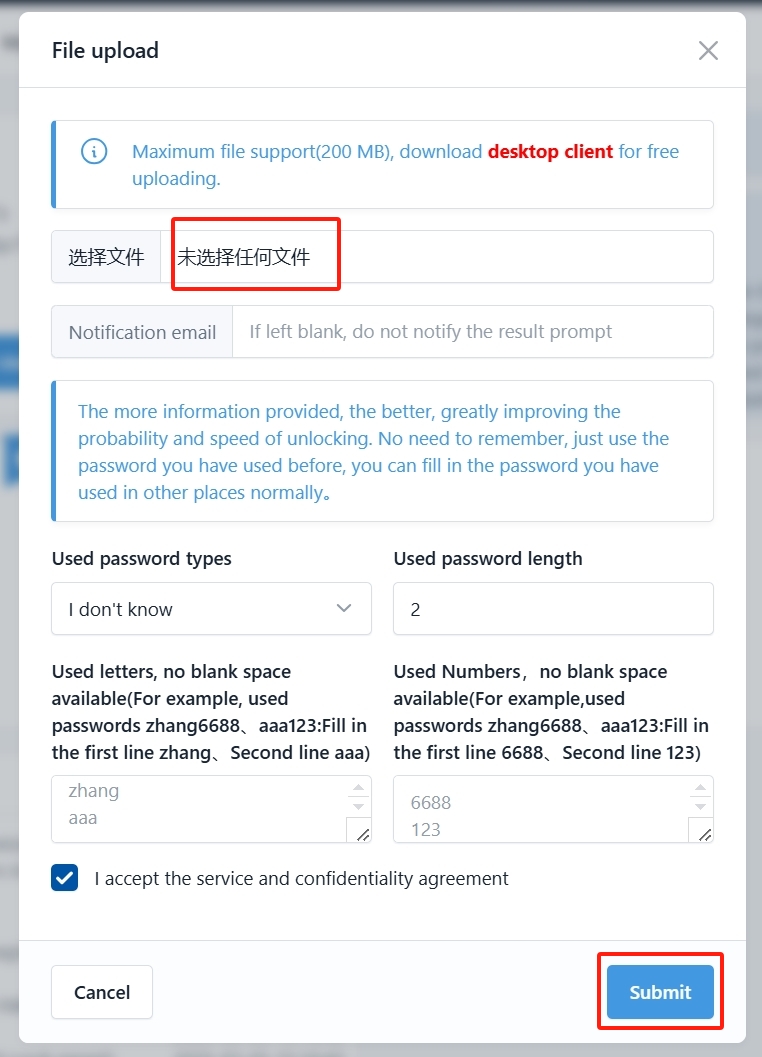
Step 3: Choose Your Recovery Method
⚠️ Critical Note: We offer two distinct services—Remove Protection (for editing/printing restrictions) and Crack Password (for encrypted files). Selecting the wrong method will result in failure.
Explanation of File Recovery Methods
1. Remove Protection vs. Crack Password
Restricted Access (e.g., editing/printing permissions): Controls visibility/access via conditional settings (e.g., user roles, time limits).
Encryption: Secures content using algorithms like AES-256, requiring a password/key to decrypt.
2. Key Differences
| Feature | Restricted Access | Encryption |
|---|---|---|
| Purpose | Control document usage | Protect content confidentiality |
| Security Level | Moderate | High (military-grade AES-256) |
| Unlock Method | Remove permissions | Recover/decrypt password |
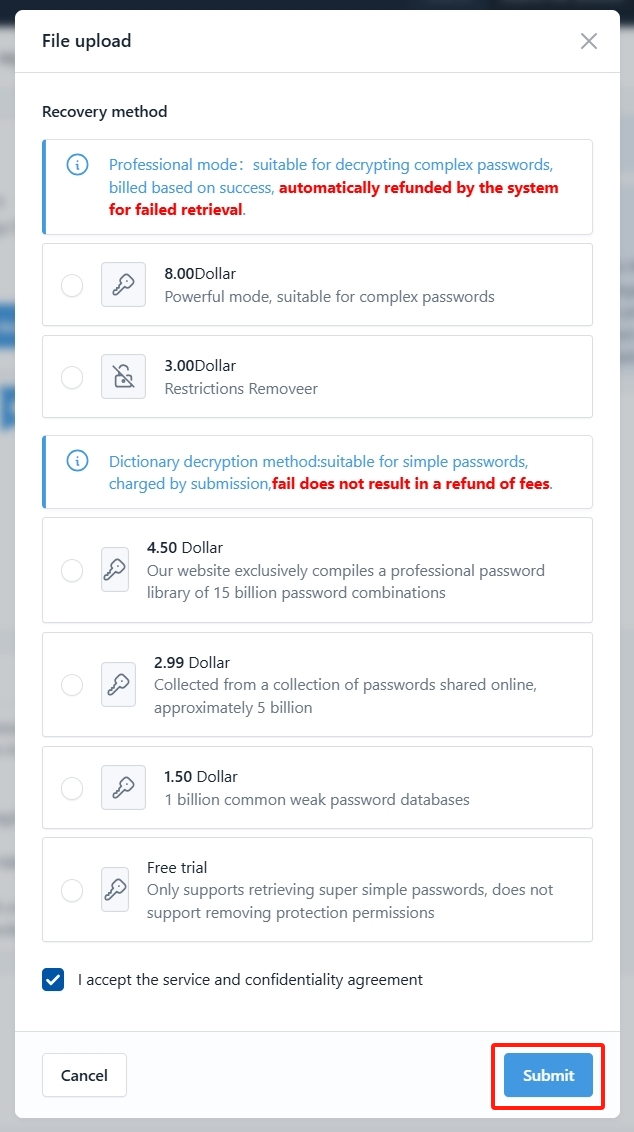
Check Progress
Click "View Progress" on the dashboard to monitor your decryption status in real-time.